Short on time? Jump to "Networking Face-to-Face to Twitter (and Back!)"
Twitter has hit mainstream. News anchors suggest following their account for the latest updates, companies updating their online presence create accounts, celebrities use it to create their own press. And it is a norm at conferences.
Grace Hopper is no exception to this rule. Read on to learn how to make the most of it! (PS – Folks to which Twitter is old hat, jump to the NEW! highlights.)
Setting Up Your Account
It’s okay to use Twitter to only follow others. BUT – if you’d like to use Twitter to connect with other people, there are some steps you will want to take.
- Personalize your account.
- Having a name, profile picture, and bio is your first defense against being assumed a spammer. If you prefer to be more anonymous, you can omit your last name or use a nickname and upload an image that is not a photo. (Keep in mind having a photo allows other conference participants to recognize you.) The main goal is to make you look like a real person. Since, you know, you are. :)
- Understand the impact of the “Protect my updates” setting
- With this setting on, others must request permission to see your updates. If you would like your updates to show up in the public stream, this setting must be turned off. To do this, log into Twitter, click Settings, scroll down and make sure “Protect my tweets” is NOT selected.
- Get out there and tweet!
- Most important way to distinguish yourself from spammers? Start updating your Twitter account! People don’t follow people who have never tweeted before. They want to know what you have in common and if you tweet about things they want to hear more about.
Twitter Basics for GHC
Use the #ghc10 hashtag for ALL (before, during, and after) GHC10-related tweets. Doing this ensures your related tweets show up in the conference Twitter stream (provided your tweets are not protected). You can view the real-time stream by searching for #ghc10 on Twitter. To add a hashtag, simply include #ghc10 somewhere in your tweet.
The official conference Twitter account is @ghc. Following @ghc connects you to the latest conference news. It is also the account to which you can direct GHC questions. (Make sure to include the conference hashtag in your tweet to @ghc. If someone else knows the answer, they may be able to respond before the official account can get a chance!) If the @ghc account is following you back, you can also address private messages by starting them with d ghc.
Before, During, After, All Year Round!
Session/Workshop Hashtags NEW!
I've already mentioned using the #ghc10 hashtag, but new this year are session/workshop hashtags. When tweeting during and about session/workshops, include BOTH the #ghc10 hashtag and the corresponding session/workshop hashtag. This provides context for those following your tweets and people looking at the overall #ghc10 conference stream.
Update Your Poken with you Twitter Details NEW!
I just found out about this so excuse my uber excitement, but Pokens are available to all GHC attendees this year! They are FREE for students and $15 for non-students. (Seems reasonable to me!) You simply touch your Poken device to the Poken of the person you’re connecting with to exchange contact info. So make sure your Poken includes your Twitter details!
Twitter Lists NEW!
If there is anyone on these lists that is of particular interest to you, make sure to follow that person so they show up on your Twitter homepage.
- @ghc/ghc10-attendees
- This is where you can find all the #ghc10 attendees that are on Twitter. If you're attending GHC and would like to be added to the list, tweet or send a direct message with your request to the @ghc account.
- @ghc/ghc10-speakers
- A great list where you can find all the presenters from GHC10 that are on Twitter.
- @ghc/communities-committee
- See all the tweets from the members of the GHC Communities Committee.
Networking Face-to-Face to Twitter (and Back!)
Include your Twitter name on your conference badge, so the people you meet know they can connect with you online.
If you pardon me jumping on a soap box a bit, Twitter is my ABSOLUTE FAVORITE way to network. The nature of Twitter allows users to loosely stay connected. There is no need for the formal replies email, LinkedIn messages, and even Facebook messages require. Twitterers can choose which tweets to comment on. This leads to awesome scenarios such as receiving a solution from a contact I would not have even thought to ask as a result of tweeting a challenge I was facing. The other general benefit of being connected to your network by Twitter is best described by the video Twitter in Plain English.
Do take advantage of (and feel completely free to!) follow people in the #ghc10 Twitter stream that are tweeting about things that interest you. The main chunk of my network from past GHC conferences was from connecting with the women on Twitter prior to the conference, briefly meeting them in person (if at all), and then getting to know them over the course of the year via Twitter! Now I look forward to meeting up with my tweeple in real life! :)
Glossary
RT – Abbreviation of the word retweet. Retweeting is the action of quoting another user’s tweet. You can either type in RT @username and copy/paste the message or use Twitter’s Retweet button. You would use the copy/paste method if you would like to add a comment.
Hashtag – A hashtag is a word, phrase (no spaces), or abbreviation that is preceded by the pound (#) sign. It acts as a tag in your tweet.
DM – Abbreviation for direct message. Direct messages are private messages. To send one, the recipient must be following your Twitter account. Precede your message with d username.
Tweeple – What I like to call the folks I interact with on Twitter. :)
Any suggestions or tweaks to my suggestions? Add your thoughts in the comments!

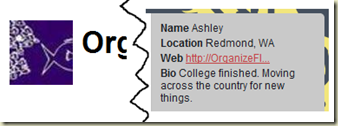


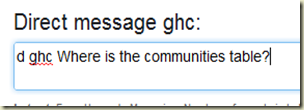



No comments:
Post a Comment