Sunday, October 30, 2011
Getting the Most Out of LinkedIn at GHC11
Good news! LinkedIn has added some new features this year to make it easier for students to have a more complete profile than ever before.
The basics still apply: add a photo, use your full name, add your educational experience. All of those things will make your profile look more like it's owned by an actual human, and not a spam bot, which will make people more willing to connect with you and interact with you on various groups. Also, it will make it easier for someone you've just met at a conference to know, in fact, that your profile matches up with the person they just had lunch with.
If you're a student with little experience, you can still list what type of work you're interested in doing in your summary. You can add a section that lists your favorite courses. You should expand on what some of your favorite courses were and why. You can do this in the summary. Don't just say that you enjoyed your data structures and algorithms class, but talk about how you loved figuring out what the Big O value was for various algorithms, for example.
LinkedIn added volunteer positions and causes this year. Do you tutor high school students? Or help out in a middle school computer lab? Add those to your profile.
Did you get a patent for that work you did with a professor? There's a place for that, too.
LinkedIn has a new section for linking to papers and publications you may have written, as well as a section for honors, awards and organizations.
And don't forget about the skills section!
The more information you have on your profile, the more likely people are going to be to accept you to groups and be willing to link in with you. I love to link up with people I meet at Grace Hopper, as it's a one stop shop for who they are, where they went to school and where they are currently working. It's just a great way to maintain your professional contacts.
And once you get everything set up, join the Anita Borg Institute for Women in Technology group and the Grace Hopper Celebration subgroup.
Did I miss anything? What new features of LinkedIn are you getting the most value out of?
Friday, October 28, 2011
Keeping up With Facebook for GHC 2011
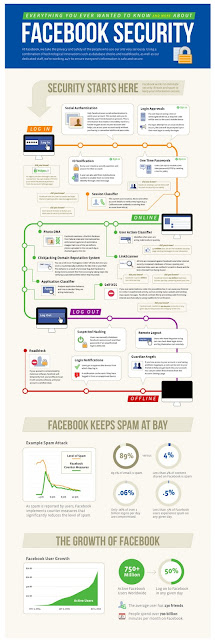
Which of these security features are important and how can you still be visible professionally while at GHC11? Just remember a few simple guidelines before sharing on our facebook page :
- Never give your password out to anyone
- Never post personal or financial information on a wall or discussion, if you need to share this information do it through a direct message
- Be wary of those with incomplete profiles, on a side note, if you are signing up for a facebook account for GHC11 socializing make sure you complete enough information so that it will be useful to socialize with. More on this in next weeks post.
- Never make your screen name the same as your email addresses
Until next time!
Charna
Tuesday, October 18, 2011
Organizing Your Talk for Grace Hopper 2011
Sometimes the task of organizing a talk seems more challenging than the material that you will talk about. Here are some things that might be helpful as you prepare your Grace Hopper 2011 presentations -
1. Story
Compose a logical story for your audience. Select the precise body of material you want your audience to learn and “know” as a result of attending your talk or panel -- include only the content that is directly applicable to this particular talk. Divide your story into the sections that you will cover, like “introduction,” “concept 1,” “concept 2,” “questions and answers,” and so on.
2. Backward buildup
Backward buildup is a way of thinking about your talk from the perspective of what you would like the audience to understand by the time you finish speaking. Distributing your content in the backwards direction ensures that your story ends where and when you intend, that each section is balanced and builds to the conclusion, and that the story in its entirety “fits” within the time you have been allotted.
Working backwards from the end of your talk, assign a chunk of time to each section of the story. Work all the way back to the first minute of the talk. Example - “My total time is 1 hour. I want the audience to understand 5 aspects of rhetorical positioning -- audience, purpose, genre, tone, and style; I want to discuss a sample text; I will end with questions and answers.” From the end of the talk to the beginning, the sections in the example talk are -
Section
8 Questions and Answers 10 minutes
7 Group analysis of a text 18 minutes
6 Style 5 minutes
5 Tone 5 minutes
4 Genre 10 minutes
3 Purpose 5 minutes
2 Audience 5 minutes
1 Introduction 2 minutes
60 minutes total
As you work through the backward buildup process, you may find that there is not enough time for all of the material you wanted to cover. If this happens, go back and delete the non-essential stuff, and repeat the backward buildup until you have a solid time plan that embraces your material. The sequence of topics in each section and the articulation across sections should have a logical flow.
3. Timing
All of the sections, including the question and answer period, must add up to no more than the total number of minutes allotted for your talk. When organizing the timing, you must account for possible technical problems, ideas that come to you in real time, and appropriate anecdotes, so leave some breathing room in your plan. Your talk should be thorough, interesting, and maybe even inspiring!
4. Selection of visuals
Go back to your story and the timed sections. Ask: “Are there any visuals that will help elucidate this section?” If no, move on and tell that part of the story without visuals -- audiences love this approach. If yes, then select only the visuals that advance your story. Maintain your love and attachment to other slides you may have prepared, but use only the slides that promote understanding and inspiration of your audience’s experience.
5. Visuals
The guiding principles when incorporating a slide into your talk is that the slide must advance your discussion, it must add an illustration and representation of an important concept, and it must be crystal clear. Each visual should be easy to navigate and understand from the point of view of the audience member. Don't crowd your slides -- “Less is more.” The language on each slide should be grammatically perfect; choose a font and use it consistently; build the slide from left to right and top to bottom.
6. Delivery
Have fun and don’t rush. Do not repeat -- keep things moving forward. And think about this perspective: You are the reason the participants are there; your connection with the material and with the audience is the important ingredient. It does not matter one bit if you delete a few details from your talk. It is more important to respond to questions and points of interest that the participants raise -- they have traveled long distances to learn from you and they deserve your direct attention.
7. Enjoyment
Your presentation experience at Grace Hopper 2011 should be as enjoyable for you as it is for your audience members!
Sunday, October 16, 2011
Call For Volunteer Wiki Note Takers and Bloggers
If you answered yes to these questions then consider signing up to post your notes or blogs for the sessions you are interested in. Here's how to sign up, it's super easy:
- Head over to our wiki and create an account if you do not already have one.
- Fill out your user profile by talking about what communities you plan on being involved in, see mine or Valeries for an example.
- Head back on over to the wiki ghc2011 page and click edit on the day that you wish to sign up for a session.
- Replace the Sign Up text with your name linking to your profile in the correct cell of the table for the session you wish to blog or take notes on. (Here is an example of how to link to your profile page [[User:Bubbva|Valerie]] replace Bubbava with your user name and Valerie with your name)
- It is a good idea to preview your changes before saving them
In order to give you an idea of what we are looking for, Note-takers will add their notes directly on the wiki using the wiki markup language, and these should be factual notes of what was actually said in the session. Bloggers will blog on their own blogs anything they like and edit the session wiki page to link to their blog from their.
If you do sign up, be sure to post your notes as soon as possible after the session because we have many followers who are not able to make it to this years GHC and we want to keep them well fed with new and updated content as the conference goes on.
If you have any questions don't hesitate to ask.
Taking Advantage of Flickr for Grace Hopper 2011
Here are a few how-to's to help you get started with Flickr.
- Go to http://www.flickr.com/
- Click on the "Sign Up Now" button
- If you happen to already have a Yahoo!, Google or Facebook account you can login with those options, or if you prefer you can click “Create New Account”
- Fill in the info and click "Create My Account" and follow any remaining instructions.
- Add photos to your own profile.
- Join and add photos to a group.
- Link to or embed photos into other social media.
- Edit photos.
- Share photos and more
Sunday, October 9, 2011
Great Presentations
Hello fellow presenters!
Those of us who will be giving talks at Grace Hopper 2011 are starting to think about what we are going to say and how we should prepare. We are checking our submission abstracts to remind ourselves of what we said we would talk about, and we are hoping to deliver on our promises to be worthy of the privilege of addressing a GH11 crowd. Some of us are thinking that we are a bit nervous about the whole idea of standing in front of an audience of brilliant friends and colleagues and sharing our ideas. What a huge responsibility, we think to ourselves. And at the same time, we think -- What a huge opportunity; and how much fun can this whole thing be for me?
For sure, there are a lot of details to consider when putting together a conference talk, whether we are a member of a panel of speakers or presenting by ourselves. And while a laundry list of reminder points is definitely not the way I think about presentation skills (I think about presenting a story as being much like a beautiful tapestry where many individual threads are woven together to produce a unique and creative work of art), perhaps it is helpful to mention some of these threads. So here are three things to think about as you begin your GH11 presentation preparations:
• Perhaps the most critical consideration will be the idea of what you will actually be able to talk about within the specific amount of time you have been given for your presentation. Choices must be made about what you must say to advance your story; which details are absolutely essential; which details are nice but not necessary to say because there is not enough time. Once you have made your choices, your story must be crafted so that it can unfold within your given time frame in a manner that is not rushed. So don’t try to tell a 90-minute story in 60 minutes by speaking faster and whizzing through your visuals. Work it out beforehand and stick to your game plan.
• Think deeply about your audience. Ask -- Who are they and how much do they probably know about my topic? Should I organize my story for a very narrow and specialist group or for a broadly defined group? The answers to these questions will guide you to prepare a story that has enough background and context so that your meaning will be clear. You may have to take time to explain some technical concepts that seem obvious to you but which may be new to many of your listeners. Remember that the people in your audience have traveled from all over the world and have made a choice to attend your talk. Return the respect by communicating a clear, logical, and interesting story that your audience members will understand, enjoy, and remember.
• We must partner our story with excellent delivery. Giving a talk is not simply a chance to unload a bunch of information. Giving an excellent talk is about connecting with your audience and sharing new knowledge that is meaningful to you and hopefully interesting and even inspiring to them. We can be excellent speakers by being as rehearsed and prepared as we can be, and by being our best, most excellent, enthusiastic, and authentic selves. Specifically, we must take care of things like volume; the clarity of everything we say, even the ends of utterances; eye contact; movement and gestures; how we face our audience, our laptop, our visuals, how we use notes to maintain at all times the connection with the audience; um-um-ums and uh-uh-uhs; how quickly or slowly we speak; and whether or not we smile even if we are nervous.
All of the ideas mentioned here are equally important and challenging for both native speakers of English and non-native speakers of English. Being a native speaker does not confer upon a presenter the privileged and automatic abilities of excellent story and excellent delivery. While our non-native speaker friends have the obvious huge hurdles of tackling the creation and delivery of a story in their second language, the underlying principles are the same as for native speaker friends. All of us have the same commitment to excellence and all of us strive to make memorable contributions to Grace Hopper 2011.
GHC Bloggers Latest Updates
-
Ep. 0 – Introducing Signal from Noise - Introducing Signal from Noise with your host Charna Parkey. Aside from sleep, working takes up the second largest time block in our lives. And we spend mos...6 years ago
-
GHC15: Friday Twitter Roundup! - [View the story "GHC15: Friday Twitter Roundup" on Storify]10 years ago
-
