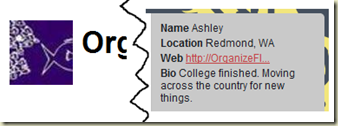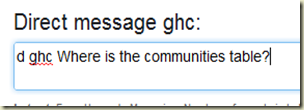I’ve just returned from the Grace Hopper Celebration of Women in Computing (GHC) in Atlanta and had the opportunity to experience my first open source mini-codeathon and learn about the humanitarian open source project, Sahana Eden.Sahana Eden is an open source disaster management platform that can be used in a wide variety of ways to provide organization on the ground in the aftermath of a catastrophe.
Sunday, October 17, 2010
GHC Codeathon for Humanity
Wednesday, October 13, 2010
After the Grace Hopper Conference: There's More!
Your Feedback is Important
If you attended the conference please complete the GHC10 evaluation survey. The survey data will be independently reviewed and analyzed, then used both to report on the impact of this year's event and to improve future conferences. If you can't find the email with the evaluation link, look for a reminder from ABI's Caroline Simard early next week.
Session Notes, Slides, Blog Posts
Our speakers, volunteers, and many attendees have been posting their notes, slides, supplementary materials and links to related blog posts on our GHC10 notes wiki. If you presented, blogged about or took notes at GHC10, add your content or links to the wiki, too.
Photos and Videos:
- Our event photographer's photos on Flickr
- Add your own GHC10 photos to our Flickr group
- Watch and share GHC10 videos with our YouTube group
- In the coming weeks watch for videos of keynote speakers Barbara Liskov, Carol Bartz and Duy-Loan Le
Don't lose that great feeling of GHC community! Stay connected with the Grace Hopper Celebration Community through your Poken connections, Facebook, LinkedIn, Twitter, Systers and more. Get connected with the parent Anita Borg Institute Community for year round updates on ABI programs, research, and awards.
Save the Dates!
Mark your calendar for the Grace Hopper Celebration, November 8-12, 2011 in Portland, Oregon. Subscribe to the ABI e-newsletter to make sure you don't miss the Call for Participation, scholarship application deadlines and more.
Saturday, October 9, 2010
Collaborative Risktaking and Innovation: Value Creation and Measurements
Just as there is no one size fits all for personal risktaking, there is no single way for you to create and measure value. It depends on a number of variables:
- Your organization's culture
- Your natural strengths, experience and expertise
- Your circumstances (transitioning into, within or out of a role/position)
- Your comfort zone in dealing with the unknowns of a situation (risktaking)
Value Creation - It's All Around You
Your ability to create and sustain value is a key differentiator in a reinvented world, where the new innovation currency requires you to design, manage, and extend the reach of your "career capital".
Value creation includes both the introduction of innovative products and services that create or extend value for the company within a targeted timeframe and innovative process and product improvements that sustain value over time. Companies and institutions need both in order to thrive in the new world of business.Beginning with your natural strengths and what "hums your heart" are you a builder or do you like to redesign and reinvent? If you're the former, you begin by looking around your department or business unit for what isn't being done, but should be if the company or institution hopes to remain competitive and avoid a missed opportunity.
You're going to view these challenges through your personal experience, professional skill sets, and natural strengths. This means that you could have five builder types in a room and each one would see a different opportunity.
It requires you to use both your Intuition and Peripheral Vision in order to Connect the Dots of what's inside you, what's around you, and what is missing a.k.a. opportunities. By paying attention in new ways and seeing possibilities through new eyes, you'll begin to notice emerging trends and the early curve of inflection points for your greater organization or institution.
If you're someone who prefers to redesign and reinvent, you can do what I did to create value and acquire a personal brand of someone who could "fix it, get rid of it, or reinvent it". I would target projects with promise that ended too quickly, lost funding, or became political hot potatoes that no one wanted to touch.
These Ugly Dog Projects (UDPs) would sometimes have "orphaned teams" still intact--people who were passionate about the project. We used our influencing skills to persuade budget owners to take a chance on us--become heroes for very little funding, no time commitment, and low risk on their part. Because these UDPs were so low on the organization's radar (or completely off the screen!) we were able to take greater risks that resulted in more successful outcomes to the surprise (and shock) of many.
Selling Your Idea
Develop a one-page proposal or succinct business plan that states your case, how you plan to approach this challenge, the expected costs, desired resources and required skills, what the risks and pay offs would be for the organization, e.g., new revenue stream, streamlined process, improved service levels, etc.
Your proposal might be for a new product or process or, perhaps, building upon an existing product or service that rejuvenates and extends the reach to a different market segment or audience.
This is when you want to leverage your Global Decision Network (GDN), your innovation safety network, that hears your pitch first and helps you to "work out the bugs" before you take your idea on the road. Don't overlook the fact that your GDN members might also be potential funding sources or who may know a budget manager with decision-making authority. You may discover that your idea complements something that is already "in the hopper". This is the time for you to vet your idea within a safe environment.
You're now ready to socialize your idea beyond your GDN a.k.a Innovation Tribe once you incorporate their feedback. At this point you're going to ask for funding or resources (sometimes both). Your goal is to make it easy for people to say YES.
Measuring Value - Direct and Indirect
Begin by asking yourself, "How does my organization or institution define value?" You want to start here because this identifies your playing field and how the company defines success. If you're going to break some rules along the way, you first need to know what the formal and informal rules are for your organization.
Then you want to learn how your company / institution measures value. What business models do they use to track and capture this value. Is Return on Investment (ROI) the primary means of quantifying value? Perhaps, your organization uses other means as well, such as Cost Benefit Analysis or Return on Innovation Investment.
This is where the value of having a GDN member on your team who is finance savvy comes in. She can help you to quantify the total value of your project or process improvement. This includes both direct and indirect costs:
Direct costs are those for activities or services that benefit specific projects, e.g., salaries for project staff and materials required for a particular project.It gets tougher to capture the value of your personal contributions when you are not a member of a team responsible for tracking the progress and measuring the direct and indirect cost savings and/or revenue generation of a project.
Indirect costs are those for activities or services that benefit more than one project. Their precise benefits to a specific project are difficult to trace. For example, it may be difficult to determine precisely how your contributions and activities benefit a specific project.
So how do you quantify your influence for different projects if your involvement is as a subject matter expert (SME)?Begin by reviewing your top 3-5 areas where you spend most of your time (internal and external). These will likely be a combination of both direct involvement, e.g. you either lead a team or are a team member, and indirect involvement, i.e., advisor/ SME where you spend more than 20 percent of your time. These are the areas where you want to capture and quantify your value.
Your goal is to target the low hanging fruit, i.e., those areas where you are already spending your time and adding value. Quantify your expertise and influence by identifying your direct contributions to a project. In other words, how has your expertise helped the team move the project forward faster, i.e., improved productivity (indirect cost savings) or, perhaps, you've identified a "bloated process step" that through its elimination has resulted in direct cost savings to the organization's bottom line. Your unique insights and contributions might identify an entirely new revenue stream.
You're still able to collaborate as a member of a team and contribute on an individual basis. Far too often, I see professionals extend the reach of their influence across the organization but ultimately dilute their influence, credibility and personal power by failing to capture, quantify and share their total value.
In the reinvented world of business you'll need to know how to perform these consistently in order to extend the reach of your career capital.
Friday, October 8, 2010
Activities That Attract 4th-12th Grade Girls and Women to Computing

This was one of the most interactive sessions. The presenter was Barbara Ericson from Georgia Institute of Technology. On entering the conference room, the first thing that caught my attention was a number of green toy dinosaurs kept on the tables. I learned later that those were the Pleo Robots. The session was pure fun. Barbara has been working on investigating activities that attract students, and especially girls, to computing since 2004. She introduced PicoCrickets, Pleo robots, Scratch, and Alice to us one by one and we got hands on experience with Pleo Robots, PicoCricket and Scratch.
Pleo Robots : These are toy robots which the children can program. The robots have an SD card in them through which instructions are read and executed. The Pleo robot was a green dinosaur. It had sensors at some places on its body. When we initially got the robot, we started it and observed its behavior. It had a default program already installed which made it sing songs and move its tail. We also got to program the dinosaur through the Pleo software. Barbara had some of her students walk around the hall to guide us with the programming. The software for programming Pleo runs only on windows. It is a very easy interface which has a timeline and an action box. The action box contains actions like rolling eyes, moving feet, singing, jerking head in x degrees etc. One has to put actions on the timeline to program the robot. We programmed it, saved the file on the SD card, put the SD card back into the dinosaur and started it by thumping its back. The dinosaur has sensors and takes about 20 seconds to perform the programmed action in the SD card after starting the battery. Barbara called it "waking up" period of the dinosaur. The Pleo robot dinosaurs cost $349 each and their batteries last unto 60-90 minutes.
Scratch : This is a free program available on http://scratch.mit.edu/. Scratch is a programming language that makes it easy to create your own interactive stories, animations, games, music, and art. You can also share your creations on the web. The program has an easy to use interface for creating animations with tabs such as motion, looks, control, sound etc. I had a chat with Barbara after the talk and she mentioned that she observes very different behavior in girls and boys when they program the cat on the opening screen of the scratch software. The animations done by the girls are more on the lines of building a home for the cat or drawing flowers around it. On the other hand, the boys try to somehow kill the cat. This observation is a clear indication that we need to find ways aimed specifically at girls to attract them to computer science. Certain things which boys enjoy may not be enjoyable for the girls.
PicoCricket : This was another fun exercise. http://www.picocricket.com/whatisit.html. This is a commercial product and can be bought online. You can plug lights, motors, sensors, and other devices into a PicoCricket, then program them to react, interact, and communicate. We got a number of pico blocks which are simple hardware pieces such as LEDs and timers. Using the software picoblock, we wrote a simple program which measured our reaction time of pressing a button and displayed it on the timer.
The takeaway from the session was that there are variety of products and softwares available, which can be used effectively to attract school going girls and boys to computer science. Barbara has been organizing summer camps for highschool girls where she uses these tools to attract them towards computer science. One of her summer camp attendees is now a junior at Georgia Tech computer science program. Seeing the effect of Barbara's efforts in the form of this student impressed me the most about the session. In the chat with Barbara at the end of the session, she mentioned that their efforts are currently not targeted to get girls interested in specific areas of computer science. I work in security. I have observed that there are fewer girls in the core field of computer science such as systems, networks and security as compared to human computer interaction (HCI). I think the next step in this research would be a way to attract more girls towards these core areas of computer science.
Career and Economic Opportunity in Open Source Software
Thursday, October 7, 2010
Managing a Career through the Childbearing Years
 Panelists: Lynda Grindstaff (Intel), Karin Meyer (Intuit), Phyllis Stewart Pires (SAP), Mary Anne Egan (Siena College), Elizabeth Psihos (Thomson Reuters), and Lalitha Ramanathan (Symantec)
Panelists: Lynda Grindstaff (Intel), Karin Meyer (Intuit), Phyllis Stewart Pires (SAP), Mary Anne Egan (Siena College), Elizabeth Psihos (Thomson Reuters), and Lalitha Ramanathan (Symantec)The panelists offered up some good tips for traditional two-parent families juggling child care, child rearing, and careers. Adding other "family blends", such as a single parent without a spousal safety net or a mother in a same sex relationship, also managing their careers while faced with the added challenges of their situations, would have likely required a larger room for this already jam-packed session.
An audience member shared her situation as the main breadwinner while her husband was the stay-at-home dad, receiving questions from the floor about managing the guilt of a less traditional child rearing arrangement.
A majority of the audience included students who did not yet have children, but who were in the early stages of planning how to juggle multiple priorities. What they heard from these seasoned working moms was that trade-offs are a part of the decision to have children and raise a family and that learning how to manage guilt early in the game came with the territory.
Lynda Grindstaff who, along with her husband, works for Intel told the audience that they "needed to develop a thicker skin and make a conscious effort to spend time with their kids". She uses quality, focused time with her children and shares with them what she does. She gets creative in asking for help. "I don't want my kids to not experience sports and other activities just because mom works."
"Don't waste time at work--get the job done," said Karin Meyer who works for Intuit.
"Don't worry about the timing of having children while in school. If a company wants you they want you," panelist Mary Anne Egan shared with the audience. Flexible schedules are a big part of the safety net that Egan and her husband share--she works for Siena College and he works for himself.
Panelists suggested researching Working Mother magazine and other resources for more family friendly companies. A shared tip from an audience member was to make certain that if you're looking to work for a start-up company that other women with children already work there--married men with stay-at-home wives won't understand.
Phyllis Stewart Pires of SAP has juggled childbearing three times, each time returning to different configurations within the organization. "I've breastfed all three, have used all forms of childcare, and over the course of their early years all my children experienced on-site childcare."
Stewart Pires offered a number of creative tips for working moms:
- Returning from maternity leave - do your due diligence - reinvent your value proposition to the company based on any changes that have occurred while you were on leave.
- Create a 360 safety net of different networks--part-time moms, full-time moms, PTA, etc. Become an involved person within a smaller network.
- Consider hosting the weekend sleepovers if you're unable to have kids over M-F.
- Seize the moments and get your kids to talk to you. Stewart Pires uses a "parking lot strategy" where during the course of the week while transporting her children to different activities, she meets in the car with one while waiting for the other child to finish their activity.
- Create a visual cue to pull yourself out of a negative cycle.
- Set clear expectations with your significant other at the beginning before you have children.
- Find your champions--you may find them in the least likely places, i.e., in your network or at work.
Sunday, October 3, 2010
Enlisting Male Advocates in the Workplace
Skits: Patty Lopez, Intel Corporation
Panelists: Colin Bodell, Amazon | Gabby Silverman, CA Technologies | Will Allen, HP | Bruce Bigler, Intel Corporation | Luis Recardo Fraga, University of Washington
This all-male panel moderated by Caroline Simard included skits by Patty Lopez of Intel Corporation and offered the audience a fun poke at all too real situations that still occur for women--sometimes obvious messaging, sometimes subtle language--but the results are the same; behavior that can undermine a woman's personal power and confidence.
The male "actors" were good sports about offering before-after versions of themselves with female advocate Colin Bodell of Amazon, at one point during a skit, stating that he felt he needed a shower after playing the "unenlightened" manager.
The ability to collaborate across gender boundaries for enlisting advocates while in school and later in business is instrumental to your success. Female technologists who develop effective communication and relationship management skills will find the path to enlisting and engaging advocates easier to navigate.
However, it's just as important to recognize early on the potential barriers to your success and to speak up and challenge others when a situation warrants it.
"Faculty and students need support at every stage of their career. Gatekeepers can be biased and too many companies don't double check or validate. Find the person who will give you the straight scoop. People who shut you down shouldn't be considered as an advisor or mentor," said Luis Fraga, University of Washington.
Advocate or Mentor?
Amazon's Bodell described the difference between a mentor and advocate as the former being more of a 1:1 confidential relationship, whereas an advocate will work externally on your behalf as your champion.
"Mentors know how the system works--they have knowledge beyond your experience. Advocates can serve as a mentor, but not necessarily vice versa," according to UW's Fraga.
Why They Became Advocates for Women
What motivated these men to become not just supporters of women but true female advocates?
HP's CTO, Will Allen, hopes that his own daughters will have an easier path. Finding women who are "stuck" and helping them to move into and up within the organization occurs during 1:1 mentoring or as part of HP's larger mentoring community.
Bruce Bigler of Intel felt it was important to create a sense of fairness. It was Bigler's marriage to a technical woman and seeing her professional challenges, while also noting the struggles of a female mentor, which served as eye openers for him and ultimately changed his perspective.
Colin Bodell's daughter developed an early interest in technology and he wanted to continue to feed her excitement. As VP for Amazon, he asked himself, "Why shouldn't everyone have the same opportunities?" Bodell's aha moment came three years ago during the Grace Hopper Conference when he had to admit that his company wasn't as good as it could be in advocating for women. "Not recruiting and developing women is a missed opportunity."
Associate Vice Provost for Faculty Advancement at the University of Washington, Luis Fraga believes that with great power comes great responsibility in leadership. He wanted to make a real difference from an institutional level, realizing now that resistance to change both personally and institutionally has now become his responsibility.
Gabriel Silberman, Sr. VP and Director of Labs for CA Technologies attended his first Grace Hopper conference ten years ago where there were 700 women and 10 men. When he started hearing the dialogue shared by women, it forced him out of his comfort zone--understanding for the first time what it meant to be a minority.
Before - After Skits
Here are a couple of the skits videotaped on the fly...
Skit #1 - University advisor and his underlying biases (before) and how a supporting male advocate would respond (after).
Student played by Tyelisa Shields (HP)
Advisor played by Luis Frago (University of Washington)
Skit #2 - Manager delivering annual review using non-supportive language (before) and male advocate support and career development feedback (after).
Manager played by Colin Bodell (Amazon.com)
Employee played by Linda Apsley (Microsoft)
Friday, October 1, 2010
Cloudy with a Chance of Security – Addressing Security and Privacy Risk at Scale in Cloud-based Delivery Systems
A panel of women from industry presented their views on security, privacy and compliance concerns in cloud-based applications and Software as a Service (SaaS). The session began with the introduction of the panelists and a discussion on what a cloud is? Cloud was defined as “pay as you go” type of environment without buying the infrastructure. The main characteristic of cloud is that it should be able to elevate you higher by accomplishing your business tasks. It was interesting to learn about the evolution of cloud. Twenty-five years ago you could rent your computer and software. Similarly, cloud lets you use hardware, software, database, and applications without owning them.
There are different types of clouds. For example:
1. Community cloud – for sharing information with millions of people.
2. Public cloud- enterprises let many end-users use the cloud.
3. Private cloud – this is more security-aware than public or community cloud and could have access restricted to certain IP addresses.
As we move into the clouds, the biggest issue is control over system and data. People can get pretty hung up on that. There is a range of security offered by cloud services. The customers have to choose the type of security and therefore share the responsibility for security of their data and applications with the service providers.
Cloud is not just provided by service providers. Many enterprises can expose part of data or services through private clouds that are operated internally. In the cloud computing environment, the end-users define and drive what they need. They can focus on their applications or core competencies and free themselves from the burden of focusing on tasks that don’t differentiate them from their competitors – in essence, the basic and common functionality can be outsourced to the service providers.
The concept of cloud-architecture is very important. The architecture should be designed to be economic, easy and fast. It depends upon what the end-user wants to get out of cloud. For example, if you have to analyze your data, you should think about cross-analysis of data, and cloud should be architected accordingly.
The businesses that want to put applications on the cloud should find the information about how often the security patches are getting implemented and applied? They should be aware about what happens in case of data breach?
One interesting question that the panelists addressed was - "How can we address our compliance need with architecture of cloud?" They said that this is where the room for innovation is because if something happens that is outside of procedures, it has real and high costs. Therefore compliance is a real issue for large companies.
They gave an anecdote that often customers don’t really know what is going on in all their environments. Often the chances of internal threat are higher than the chances for external threat to data and security. Often, the outside is made secure by the service providers but inside is not secure. There are aspects of compliance that have to be taken care on the customer's end and some provided by the provider's end. One should make sure that the provider has given a clear overview of compliance at the time of selling their services.
There are opportunities of further research in the area of cloud computing. For example,
1) Business-process driven monitoring of services or application.
2) Standard to deal with strategies for data back-up.
Collaborative Leadership in Driving Innovation
 Listening to these four dynamic women as moderator, Rebecca Norlander, right, asked them to share their paths taken and the roads not taken, there were commonalities between them that has led to success in their respective fields:
Listening to these four dynamic women as moderator, Rebecca Norlander, right, asked them to share their paths taken and the roads not taken, there were commonalities between them that has led to success in their respective fields:- Mentoring was a critical component
- Perseverance when things got tough
- Resilience when things took the wrong turn
- Setbacks were viewed as learning opportunities
- Widened their perspective by reframing the experience
- Reinventing themselves became part of their "human fabric"
- Accountability for the personal and professional risks they took
- Savvy career transitions and adaptability to changing condition

Amy Alving, Chief Technology Officer, SAIC
Bio
Pivotal Moment in her Career
"I decided to give up tenure to keep my job in government that I loved. It was risky, but it was a commitment to a new path."
What Amy Looks for When Hiring
She looks for people who can recognize a problem instead of waiting for an invitation to solve it--they step up and own it. People stumble at the lack of initiative.
Reflection: What She Would Do Differently
I would get out of my comfort zone more often.

Kalpana Margabandhu, Director of WebSphere Development, IBM India Software Lab
Bio
Pivotal Moment in her Career
Being recognized and awarded for her accomplishments as a woman setting an example in her organization for for reaching beyond what she had considered a limit.
Reflection: What She Would Do Differently
I would take more risks.

Kelli Crane, Senior Vice President and Chief Information Officer, Thomson Reuters
Bio
Pivotal Moment in her Career
When a woman at the company walked up to her and said "We've never had a senior technology leader who was a woman - ever."
What Kelli Looks for When Hiring
Grounded and balance between work and life. I look for a good technologist with good communication skills and the ability to collaborate in driving innovation. People will watch how you handle diversity more than how you handle success.
Reflection: What She Would Do Differently
Have the courage to do the right thing more often and be true to herself all of the time.

Romea Smith, Senior Vice President, CA Technologies, Support
Bio
Pivotal Moment in her Career
When she moved from Texas to Virginia with three children - a big personal and professional risk.
What Romea Looks for When Hiring
You have to want to learn. Someone who is capable without blinders on and who looks for different ways to solve problems. Learning from failure is key. [Dee McCrorey's "Collaborative Risktaking" workshop suggested 15 days to "lick your wounds" and then get back in the game].
Reflection: What She Would Do Differently
I would delegate more.
Panelist Career Tips
- You don't need to be the best at everything - it's about breadth and depth
- Love what you do and success will follow
- Crucial conversations: define governance upfront
- You need teams at home and at work. Delegate. You need a team to support you
- You have to make your own choices and that include personal and professional boundaries.
- Influencing skills are different for everyone - try different approaches, if one thing doesn't work, try something else
- Mentors help you when your more junior and when you're more senior you mentor others
- You can't wait for companies to come to you - you need to manage your own career
Digital Healthcare at Technology Crossroads
 The complexity and costs associated with the current U.S. healthcare system, although screaming for standardization, cross-platform integration and extreme reinvention, probably won't happen overnight and not without a fight.
The complexity and costs associated with the current U.S. healthcare system, although screaming for standardization, cross-platform integration and extreme reinvention, probably won't happen overnight and not without a fight.Panelists from Google, Intuit, Kaiser Permanente and Symantec shared their companies' immediate and longer range challenges of implementing technology solutions for the rapidly changing healthcare needs of consumers.
The big challenge is moving doctors and hospitals from paper-based systems to informatics and digital imaging of patient information. But change is imminent with the soaring costs of healthcare and with consumers pushing for more control of their personal health records (PHR).
Tammy Neely, Northwest and Hawaii BI Leader for Kaiser Permanente, spoke about the challenges of helping doctors learn how to use technology better and the benefits to everyone when they do. Storage challenges of electronic medical records notwithstanding--8 terabytes on 600+ systems--the benefits of distilling this information has resulted in a triple win for Kaiser: improved patient quality scores, cost savings of $100M and streamlined processes that now make "doctoring fun again".
Ongoing requests by consumers of its popular Quicken product led Intuit to develop Quicken Health, a product that helps users decipher "medical speak" and reconcile doctor and hospital bills along with the ease of paying online. "We wanted to empower consumers to monitor and manage their own health care costs," says Product Manager, Christina Banta, who made a career shift after a series of hospital volunteer jobs led her to see that the collection of patient data and backend systems didn't flow well for patients/customers.
According to Lisa Rom, Symantec Sr. Product Marketing Manager, 30 percent of the world's data by 2012 will be digital imaging. Symantec is looking to lower the cost of storage by moving digital imaging into the cloud instead of data centers, and thus passing the savings along to doctors and hospitals for medical research and patient improvements instead of storage costs.
Google's footprint into the world of healthcare comes via its Google Health site where patient control over individual data provides consumers with the ability to track their overall health and wellness. The site provides you with the means for aggregating your own information and monitoring the trends of your health over time.
So, Who Owns the Data?
Google's Shirley Gaw shared the challenges faced by the company in offering a service where patients don't always own their health information. "Your PHR is part of your Electronic Medical Health Record (EMHR), but in many states this health data is not owned by you. In certain states you can't get your own health records except through your doctors."
Security and privacy issues associated with PHR vs. EMHR requires a trust factor between physician and patient and between hospitals and health partners. Today, many doctors are wary about making decisions based on incomplete info, concerned that patients will be able to change digital data.
According to Neely at Kaiser Permanente, it's a fallacy that paper-based records are more secure, since paper records get faxed all over the place all the time. Symantec's Rom indicated that one of the top areas of identity theft is health related, which is why health transport and encryption of digital imaging files are critical.
Unfortunately, the level of understanding and sophistication of systems and security isn't there yet--doctors still take CDs home and store patient information on personal laptops. So, even though the technology is available the adoption is not.
Top of Mind
According to the panelists, this is what keeps their companies up at night:
Intuit: The ability to acquire the data, how to bring it together, and aggregating financial info.
Symantec: Medical imaging that isn't tagged with patient data and cannot be easily mapped to the patient.
Kaiser Permanente: The Baby Boom and obesity.
Google: Providing a service where consumers don't own their own health data.
Wednesday, September 29, 2010
CRA-W Grad Track - How to build my professional network
Monday, September 27, 2010
Grace Hopper 2010 - The Celebration Begins!
Packing for Atlanta! [update]
Here's what I packed (click the photo to go the Flickr page with notes):
Packing for Atlanta!
Even though we say GHC 2009, this episode applies to GHC 2010. I'm going to be packing much of the same things this year.
It looks like the weather in Atlanta for next few days will be in the 70s. Like last year, light layers will be really helpful. I think sunglasses and sunscreen are a must if you plan on being outside.
I haven't packed yet, so if I have time, I'm going to post a video of some speed packing! These are things I'm not going to forget to bring to GHC!
- Light jacket or in my case an adorable cardigan :)
- Water bottle
- Business cards (although I'm hoping that I'll get to use my Poken a lot!)
- Important documents (resume, schedule, boarding pass, etc.)
- Electronics (Egg [my netbook], video camera, digital camera, phone, etc.)
- Chargers!
- Tons of excitement :)
Friday, September 24, 2010
Introducing myself - Mona Chitnis
Thursday, September 16, 2010
Attending GHC from Afar
Due to the early sell-out of the conference, I don't think I'm alone in this. In fact, I think there are probably a lot of people in exactly the same situation. What can we do to keep the GHC spirit alive from wherever we are? Here's a few ideas:
Are you unable to attend GHC this year in person? Which of these ideas would you use to participate from afar? Do you have other ideas on how to connect?
p.s.: I'm in Seattle and would love to meet others who are missing out on GHC this year and learn about what you're working on! If you're interested in meeting up in Seattle or elsewhere, leave a comment below. I'd love to help people connect no matter where they are.
New to Grace Hopper? So am I
- Plan ahead: There are a number of times when I have gotten to a conference or networking function and realized that I forgot my business cards. Not a good look for anyone. Make sure that you plan out what you will take with you to the conference. If you are presenting, guard your poster/powerpoint with your life. Just recently I managed to accidentally leave my poster at the security gate of the Pittsburgh International Airport. Fellow blogger Gail has a great entry on tips on planning for the conference. You can find her advice at Getting Ready For a Conference
- Attend the Conference: Conferences are great places to learn about new fields, meet new people, and connect with potential employers, collaborators, and/or friends. The key to taking advantage of potential opportunities is to ATTEND THE CONFERENCE. Simple concept, I know, but sometimes I feel the need to state the obvious.
- Elevator Pitch: You never know when you will find yourself in an elevator with or standing next to a potential employer. Have a short introduction of yourself prepared. Keep it short, sweet, and interesting. If your 90 seconds go over well, maybe you would piqued enough interest to continue the conversation. ~ Make it better ~ Got an iPad (or similar mobile device)? Upload a copy of your most recent poster to display your research if the opportunity presents itself.
Photo credits to www.diypuppytraining.com |
Monday, September 13, 2010
How to Make the Most of Twitter for Grace Hopper
Short on time? Jump to "Networking Face-to-Face to Twitter (and Back!)"
Twitter has hit mainstream. News anchors suggest following their account for the latest updates, companies updating their online presence create accounts, celebrities use it to create their own press. And it is a norm at conferences.
Grace Hopper is no exception to this rule. Read on to learn how to make the most of it! (PS – Folks to which Twitter is old hat, jump to the NEW! highlights.)
Setting Up Your Account
It’s okay to use Twitter to only follow others. BUT – if you’d like to use Twitter to connect with other people, there are some steps you will want to take.
- Personalize your account.
- Having a name, profile picture, and bio is your first defense against being assumed a spammer. If you prefer to be more anonymous, you can omit your last name or use a nickname and upload an image that is not a photo. (Keep in mind having a photo allows other conference participants to recognize you.) The main goal is to make you look like a real person. Since, you know, you are. :)
- Understand the impact of the “Protect my updates” setting
- With this setting on, others must request permission to see your updates. If you would like your updates to show up in the public stream, this setting must be turned off. To do this, log into Twitter, click Settings, scroll down and make sure “Protect my tweets” is NOT selected.
- Get out there and tweet!
- Most important way to distinguish yourself from spammers? Start updating your Twitter account! People don’t follow people who have never tweeted before. They want to know what you have in common and if you tweet about things they want to hear more about.
Twitter Basics for GHC
Use the #ghc10 hashtag for ALL (before, during, and after) GHC10-related tweets. Doing this ensures your related tweets show up in the conference Twitter stream (provided your tweets are not protected). You can view the real-time stream by searching for #ghc10 on Twitter. To add a hashtag, simply include #ghc10 somewhere in your tweet.
The official conference Twitter account is @ghc. Following @ghc connects you to the latest conference news. It is also the account to which you can direct GHC questions. (Make sure to include the conference hashtag in your tweet to @ghc. If someone else knows the answer, they may be able to respond before the official account can get a chance!) If the @ghc account is following you back, you can also address private messages by starting them with d ghc.
Before, During, After, All Year Round!
Session/Workshop Hashtags NEW!
I've already mentioned using the #ghc10 hashtag, but new this year are session/workshop hashtags. When tweeting during and about session/workshops, include BOTH the #ghc10 hashtag and the corresponding session/workshop hashtag. This provides context for those following your tweets and people looking at the overall #ghc10 conference stream.
Update Your Poken with you Twitter Details NEW!
I just found out about this so excuse my uber excitement, but Pokens are available to all GHC attendees this year! They are FREE for students and $15 for non-students. (Seems reasonable to me!) You simply touch your Poken device to the Poken of the person you’re connecting with to exchange contact info. So make sure your Poken includes your Twitter details!
Twitter Lists NEW!
If there is anyone on these lists that is of particular interest to you, make sure to follow that person so they show up on your Twitter homepage.
- @ghc/ghc10-attendees
- This is where you can find all the #ghc10 attendees that are on Twitter. If you're attending GHC and would like to be added to the list, tweet or send a direct message with your request to the @ghc account.
- @ghc/ghc10-speakers
- A great list where you can find all the presenters from GHC10 that are on Twitter.
- @ghc/communities-committee
- See all the tweets from the members of the GHC Communities Committee.
Networking Face-to-Face to Twitter (and Back!)
Include your Twitter name on your conference badge, so the people you meet know they can connect with you online.
If you pardon me jumping on a soap box a bit, Twitter is my ABSOLUTE FAVORITE way to network. The nature of Twitter allows users to loosely stay connected. There is no need for the formal replies email, LinkedIn messages, and even Facebook messages require. Twitterers can choose which tweets to comment on. This leads to awesome scenarios such as receiving a solution from a contact I would not have even thought to ask as a result of tweeting a challenge I was facing. The other general benefit of being connected to your network by Twitter is best described by the video Twitter in Plain English.
Do take advantage of (and feel completely free to!) follow people in the #ghc10 Twitter stream that are tweeting about things that interest you. The main chunk of my network from past GHC conferences was from connecting with the women on Twitter prior to the conference, briefly meeting them in person (if at all), and then getting to know them over the course of the year via Twitter! Now I look forward to meeting up with my tweeple in real life! :)
Glossary
RT – Abbreviation of the word retweet. Retweeting is the action of quoting another user’s tweet. You can either type in RT @username and copy/paste the message or use Twitter’s Retweet button. You would use the copy/paste method if you would like to add a comment.
Hashtag – A hashtag is a word, phrase (no spaces), or abbreviation that is preceded by the pound (#) sign. It acts as a tag in your tweet.
DM – Abbreviation for direct message. Direct messages are private messages. To send one, the recipient must be following your Twitter account. Precede your message with d username.
Tweeple – What I like to call the folks I interact with on Twitter. :)
Any suggestions or tweaks to my suggestions? Add your thoughts in the comments!
Friday, September 10, 2010
Transportation while in Atlanta for GHC10
To and from the airport:
The Hyatt and Marriott do NOT provide complimentary shuttle service to or from the airport.
Marta is the public transportation rail line in Atlanta. There is a rail station at the airport which will take you to within a block of the Hyatt and Marriott hotels. It will run about $3-4 one way from the airport to the Peachtree Center location on the red line. The ride is close to 20 minutes.
If you take a taxi, expect to pay around $30 for one way with extra charges for additional people.
If you call the Hyatt, they will hire a car which runs about $40-50 one way.
All the places I listed in a previous post for sightseeing were within walking distance of the hotels so you would not really need transportation.
Sunday, August 29, 2010
Places to Eat while at GHC10 from the local chair
Sun Dial Restaurant Bar & View on top of the Westin Peachtree Tower
American, New American & Specialty Cuisine. The food and ambience are exceptional. Expensive. Reservations are required. 210 Peachtree Street Northwest, Atlanta, GA 30303-1704 (404) 589-7506 sundialrestaurant.com
Ted's Montana Grill on Luckie Street
American & Buffalo Cuisine. I have never had a bad meal at this restaurant. Moderate. No reservations, but sometimes a wait. 133 Luckie St NW, Atlanta, Georgia 30303 (404) 521-9796 tedsmontanagrill.com
Azio Downtown Downtown
Italian Cuisine. I do have a weakness for pasta and this did fill the bill. Moderate. Walk-ins and reservations. 229 Peachtree St NE, Atlanta, GA 30303-1601 (404) 222-0808 aziodowntown.com
Max Lagers Woodfired Grille
American, Continental, Brewpub Cuisine. Burgers and beer, great combination. Moderate. No reservations. 320 Peachtree Street Northeast, Atlanta, GA 30308-3210 (404) 525-4400 maxlagers.com
Hsu's At Peachtree Center
Asian, Chinese Cuisine. Everyone in the party enjoyed their meals. Moderate. Reservations recommended. 192 Peachtree Center Avenue Northeast, Atlanta, GA 30303-1712 (404) 659-2788 hsus.com
Friday, August 27, 2010
Things to do in Atlanta when attending GHC10
Enjoy a truly unique experience at World of Coca-Cola, a grand museum dedicated to the world’s most popular soft drink. Coca-Cola’s world headquarters is in Atlanta, so it ‘s fitting that there is a museum devoted exclusively to that sweet brown liquid in the bright red can. Along with decades of marketing imagery and product chronology, there are more interactive features such as the working soda fountain and Coke tastings. The exhibits take you on a truly magical tour telling the story of Coca-Cola’s evolution from nineteenth-century beginnings to its global expansion in over 200 countries around the world. World of Coca-Cola is adjacent to Underground Atlanta.
CNN STUDIO TOUR http://www.cnn.com/tour/atlanta/
A fun thing to do on a rainy or steamy day in Atlanta is to take a tour of CNN’s World Headquarters studios. You will get a behind-the-scenes peek at CNN’s off-camera persona, as well as that of some affiliate networks, such as Headline News. The brief but informative 50-minute guided tour will lead you through the studio trenches to show you what it takes to produce and maintain a world-renowned, live, 24-hour news channel. You’ll see a working newsroom, control room, learn the wonders of the teleprompter and meet Ted Turner himself—on video, of course.
UNDERGROUND ATLANTA http://www.underground-atlanta.com/
Underground Atlanta is a historic building containing five blocks of cobblestone streets home to a wide variety of shops, restaurants, bars and special events. There’s even a guided history tour that introduces tourists to the building’s past life, commonly unknown to locals. During the day, an assortment of street vendors and entertainment makes this a great place to bring the kids. When the sun goes down, Underground Atlanta heats up with live music, dancing and the usual after-midnight scene. No matter when you choose to go, there is always something to see.
IMAGINE IT! - Children’s Museum http://www.childrensmuseumatlanta.org/
A child’s heaven! Imagine It! is a place where kids can have fun and learn, without knowing they’re doing both. With everything at kid level, they can touch, explore, create and invent. For kids and adults, boredom is a foreign word. Along with special programs, the museum’s exhibits are innovative, interactive and educational. For those traveling with young children, this is a must-do experience.
Wednesday, August 18, 2010
How to Make the Most of Facebook for Grace Hopper
Setting up Your Facebook Account
If you don't have a profile on Facebook, you can set one up by going to the site and signing up. If you have concerns about privacy, there are options on Facebook that let you secure your information. For example, I tend to keep my profile fairly locked down - I don't turn up in public searches and if you aren't my 'friend' on the site, you can't see any of the details of my profile, including photos, my wall, and videos I'm in. I don't list the year I was born or give out my specific address or phone number, either, and I'm pretty careful about who I add as a 'friend'. Facebook's Safety Center has more tips and advice on staying safe on the site.
Just because you've locked down your profile doesn't mean you can't use Facebook to network, however! I'll mention several tips throughout the post, but one neat feature of the site I use is its 'lists' (Facebook has a useful FAQ with details on how to set them up and use them here). For example, you can set up a list called 'ghc10 attendees', and if/when you decide to connect with someone from the conference, you can add them to this list. This is useful for two reasons: first, you can keep track of where you met people and when you follow up with them after the conference, it will be easy to find them in your contact list. Second, you can restrict your profile for that list, so that you only reveal some of your personal information. That way you can maintain your privacy but still use the useful features of Facebook to keep in touch with your new GHC buddies.
Before the Conference
Before the conference you might not yet know any of the other attendees - but you can still interact with them (even without adding them as friends) by perusing our Grace Hopper Celebration page on Facebook and discussion boards. You'll find conversations on all sorts of topics, from introductions, to your favorite memories of the conference, to the very helpful rides & roommates discussion, which several attendees have successfully used already to find accommodations, roommates, and transportation for the conference! Finally, don't forget to RSVP to the GHC 2010 event on our Facebook page to let others know that you'll be attending!
During the Conference
During the conference is a great time to add your connections on Facebook. I found that you meet so many people it can be really overwhelming, so keeping up as it goes along is much easier than trying to do it all later, especially once you are back to your regular work/study schedule. When adding people, Facebook allows you to add a message to your invitation to connect. I strongly suggest adding a personalized message so they can easily remember who you are and the context they met you in - especially since they will likely receive a tonne of invitations during the conference! Something like "Hi ____, it was great meeting you at GHC today and chatting about our careers in networking. Let's keep in touch!"
After the Conference
Facebook provides several ways to keep in touch with your new-found connections. You can send private messages, write on your connections' walls, and of course keep posting on our Facebook group page! Keeping your profile updated can help you too - you never know when you might meet your connections again. I've found that several friends joined my company long after the conference was over - and since they updated their profiles I knew about it and was able to reconnect with them once they had arrived, which has been pretty cool!
All Year Round
Keep in mind that our GHC page and discussions are up long before the conference, and are useful for other things than just logistics. For example, for GHC 2008, I met several other female students from around the world on the GHC page. We discussed presentation ideas and put together a BOF that was eventually accepted for the conference! If you've got a cool idea for GHC, keep it in mind and feel free to share with us. You might just find some great co-presenters or get the perfect feedback to help make your proposal the best it can be!
Do you have Facebook tips, advice, or recommendations? How have you used Facebook to aid in networking? We'd love to hear them, so feel free to share them in the comments below.
You can learn more about other Grace Hopper communities on this blog all week, or by checking out the communities page on the Grace Hopper site!
How to Make the Most of LinkedIn for Grace Hopper
Once your profile is created, you can join the Anita Borg Institute group and the Grace Hopper Celebration subgroup, where you can join the conversation that's already buzzing about the upcoming conference, start scanning job opportunities posted to the ABI group page, and making connections with the recruiters that will be coming to Grace Hopper this year.
Setting up a basic profile in LinkedIn is pretty easy - the website will walk you through the steps, but if you want people to feel comfortable with you and start connecting, then you need to go beyond just the basics.
LinkedIn is like an online resume, but unlike your resume you don't have to worry as much about going over one page. In addition to listing your past employers, fill in details about the work you did at each place. You should also fill in your education details, listing any activities you participated in at school, like ACM. LinkedIn will then allow you to find connections at your school and employers, which will help increase your network and exposure in the site.
The more you personalize your page, the more it will look like it belongs to an actual human and people will be more willing to link with you. You can do this in several ways. I suggest adding a recent photograph, but make sure you look professional (pictures from spring break doing shots on the beach would probably not make the best first impression :). A summary, or bio, at the top is a quick way to let people know what you do and what type of technologies you're interested in.
Find connections! LinkedIn makes searching for people you may know very easy, as it finds people who worked at the same employer at the same time, or attended the same University at the same time. Once you start making connections, you can go through your connections' connections to find more people you know, and request that they connect with you.
Adding links to your personal website and blog, if you have them, is another great way to let people learn more about you without cluttering your page.
One thing to keep in mind is that while LinkedIn is a great place to find a job, you should also keep your page updated even when you are not actively looking. You never know when you suddenly may need a new job, or when a great opportunity may find you through LinkedIn. Growing your network is valuable all year round!
A word of caution: people generally don't like to see the generic spam from any social networking site when you load in your email address book. So, instead of doing that, send only specific, targeted invitations to people that have not yet joined that you want to connect with - and take time to explain why you want to connect.
Once you have everything set up, join the conversation in the Grace Hopper Group!
Any more LinkedIn tips or tricks? What have you done to grow your network?
You can learn more about other Grace Hopper communities on this blog all week, or by checking out the communities page on the Grace Hopper site!
GHC Bloggers Latest Updates
-
Ep. 0 – Introducing Signal from Noise - Introducing Signal from Noise with your host Charna Parkey. Aside from sleep, working takes up the second largest time block in our lives. And we spend mos...6 years ago
-
GHC15: Friday Twitter Roundup! - [View the story "GHC15: Friday Twitter Roundup" on Storify]10 years ago
-