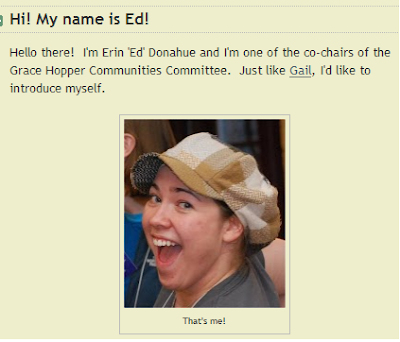Those of you who have been to GHC know what a great opportunity it presents for networking - and those of you who haven't been before are soon to find out! Facebook is a great tool to help you make new connections and maintain them after the conference, so I wanted to share a few tips on using it to help you get the most out of this year's GHC.
Setting up Your Facebook AccountIf you don't have a profile on Facebook, you can set one up by going
to the site and signing up. If you have concerns about privacy, there are options on Facebook that let you secure your information. For example, I tend to keep my profile fairly locked down - I don't turn up in public searches and if you aren't my 'friend' on the site, you can't see any of the details of my profile, including photos, my wall, and videos I'm in. I don't list the year I was born or give out my specific address or phone number, either, and I'm pretty careful about who I add as a 'friend'. Facebook's
Safety Center has more tips and advice on staying safe on the site.
Just because you've locked down your profile doesn't mean you can't use Facebook to network, however! I'll mention several tips throughout the post, but one neat feature of the site I use is its 'lists' (Facebook has a useful FAQ with details on how to set them up and use them
here). For example, you can set up a list called 'ghc10 attendees', and if/when you decide to connect with someone from the conference, you can add them to this list. This is useful for two reasons: first, you can keep track of where you met people and when you follow up with them after the conference, it will be easy to find them in your contact list. Second, you can restrict your profile for that list, so that you only reveal some of your personal information. That way you can maintain your privacy but still use the useful features of Facebook to keep in touch with your new GHC buddies.
Before the Conference
Before the conference you might not yet know any of the other attendees - but you can still interact with them (even without adding them as friends) by perusing our
Grace Hopper Celebration page on Facebook and
discussion boards. You'll find conversations on all sorts of topics, from
introductions, to your
favorite memories of the conference, to the very helpful
rides & roommates discussion, which several attendees have successfully used already to find accommodations, roommates, and transportation for the conference! Finally, don't forget to RSVP to the
GHC 2010 event on our Facebook page to let others know that you'll be attending!
During the ConferenceDuring the conference is a great time to add your connections on Facebook. I found that you meet so many people it can be really overwhelming, so keeping up as it goes along is much easier than trying to do it all later, especially once you are back to your regular work/study schedule. When adding people, Facebook allows you to add a message to your invitation to connect. I strongly suggest adding a personalized message so they can easily remember who you are and the context they met you in - especially since they will likely receive a tonne of invitations during the conference! Something like "Hi ____, it was great meeting you at GHC today and chatting about our careers in networking. Let's keep in touch!"
After the ConferenceFacebook provides several ways to keep in touch with your new-found connections. You can send private messages, write on your connections' walls, and of course keep posting on our Facebook group page! Keeping your profile updated can help you too - you never know when you might meet your connections again. I've found that several friends joined my company long after the conference was over - and since they updated their profiles I knew about it and was able to reconnect with them once they had arrived, which has been pretty cool!
All Year Round
Keep in mind that our GHC page and discussions are up long before the conference, and are useful for other things than just logistics. For example, for GHC 2008, I met several other female students from around the world on the GHC page. We discussed presentation ideas and put together a BOF that was eventually accepted for the conference! If you've got a cool idea for GHC, keep it in mind and feel free to share with us. You might just find some great co-presenters or get the perfect feedback to help make your proposal the best it can be!
Do you have Facebook tips, advice, or recommendations? How have you used Facebook to aid in networking? We'd love to hear them, so feel free to share them in the comments below.
You can learn more about other Grace Hopper communities on this blog all week, or by checking out the
communities page on the Grace Hopper site!